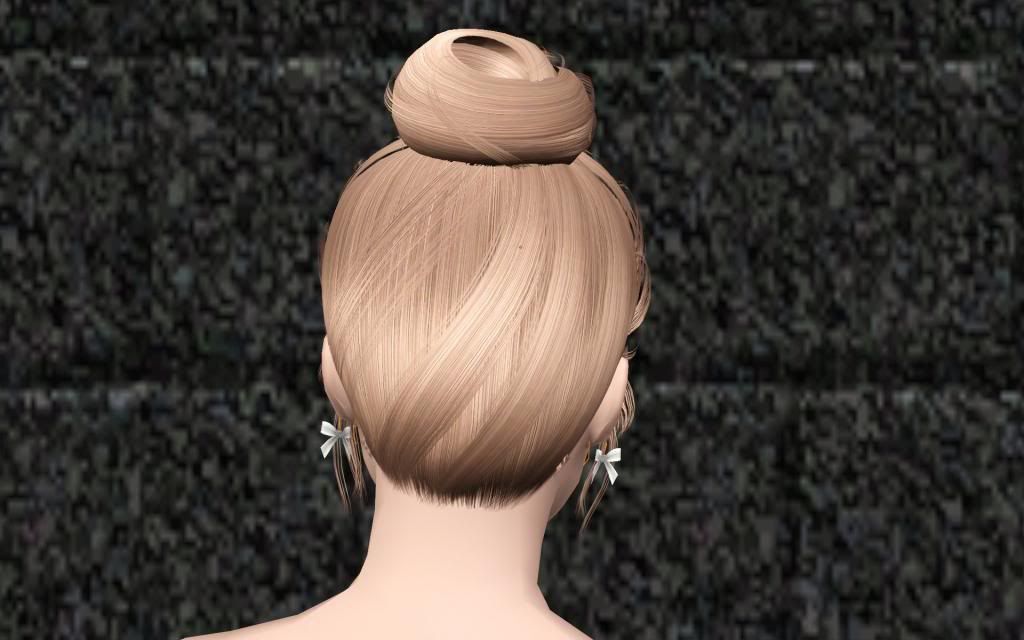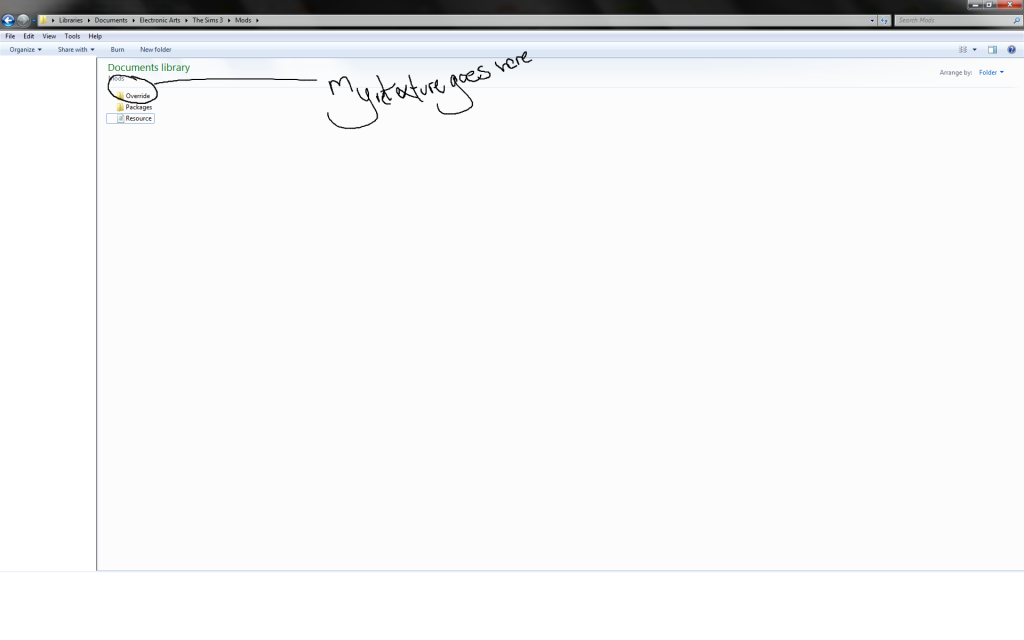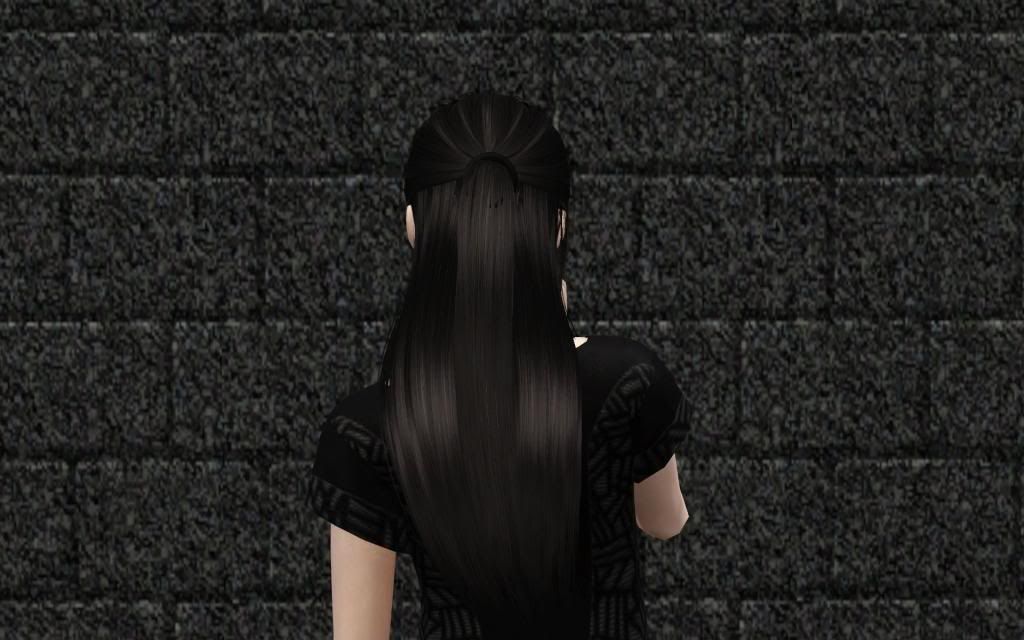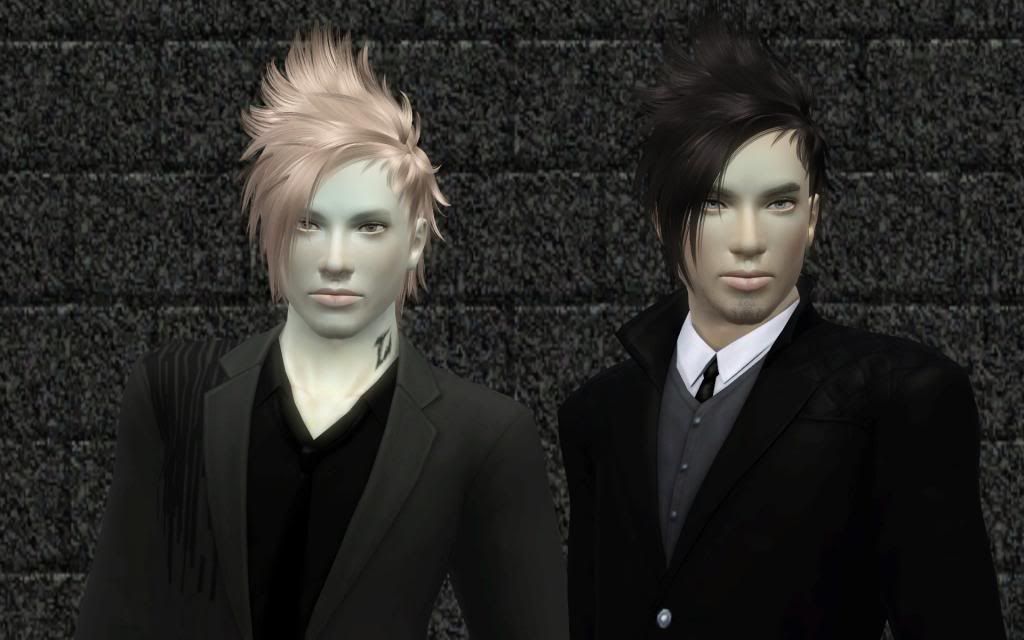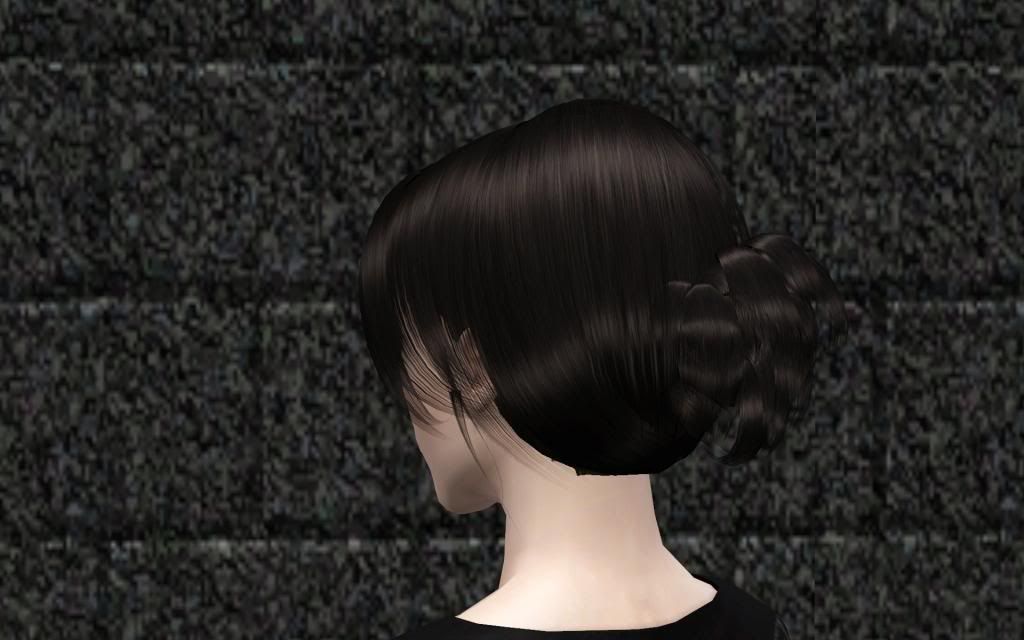:O
Not perfect, but still better than the original. I was thrown off a bit though 'cause there was no specular file. >:
Translate
Thursday 31 January 2013
Endless Song V2! Now with less darkness
Okay, so I just noticed how dark it was as it was done using a different method than I use now. For those of you who like that one, I'll keep the old link up. I will however be uploading another one with the updated method and texture to try and brighten up the base a bit.
Expect it up soon.
The texture is pretty much the same; All that was really changed was I switched it with my updated, more edited version of Asari's textures. So...basically it's lighter where the base is. :D
Mesh included, as with all hairs so far except for Lapiz Lazuli's.
For those of you who want this version, download here.
The texture is pretty much the same; All that was really changed was I switched it with my updated, more edited version of Asari's textures. So...basically it's lighter where the base is. :D
Mesh included, as with all hairs so far except for Lapiz Lazuli's.
For those of you who want this version, download here.
Labels:
endless song,
female,
hair,
newsea,
newsea endless song,
retexture,
update
Ugh
Dafuq is up with those wisps? They're sprouting out of areas where they're not supposed to...AGSGJSJDJ WTH NEWSEA!?
Think I'm gonna try and
Newsea's Swan retextured!
Purple lipstick? YES I WENT THERE.
Download here.
Mesh included. Poly count is like 8000 or somesuch. I DON'T KNOW BUT IT DIDN'T BREAK MY GAME also the mesh is like four pieces in comparison to other hairs being like 8+. Also I'm working on trying to figure out how to make them stand alone. At the moment I have no idea :D
Hmm...why does it only take me like 10 minutes to retexture something? (the retexturing process itself--not counting picture taking/going in game and test) I feel like there's something I must be doing wrong if other people spend hours/days on the same hair. >:
Also this hairstyle is totally needing fancy streaks in it so I'll see what I can do.
Download here.
Mesh included. Poly count is like 8000 or somesuch. I DON'T KNOW BUT IT DIDN'T BREAK MY GAME also the mesh is like four pieces in comparison to other hairs being like 8+. Also I'm working on trying to figure out how to make them stand alone. At the moment I have no idea :D
Hmm...why does it only take me like 10 minutes to retexture something? (the retexturing process itself--not counting picture taking/going in game and test) I feel like there's something I must be doing wrong if other people spend hours/days on the same hair. >:
Also this hairstyle is totally needing fancy streaks in it so I'll see what I can do.
Labels:
female,
hair,
newsea,
newsea swan,
newsea swan retexture,
retexture,
swan
Wednesday 30 January 2013
Wut...
Her makeup looks pretty! Well, you can't see it too well 'cause for some stupid reason IT WILL NOT LET ME ZOOM IN MORE.
Wut? WHY DOESN'T THE LIPSTICK LOOK AS FABULOUS, CRAPSAKE.(and yes I have the high quality mod .-.).
Anyway, my Swan retexture. :D
Override Folder Explanation
Okay, I figured this was a bit of a confusing thing for some people and my explanations earlier weren't ultra clear or awesome at all. So here I will hopefully make it easier to follow.
And what better way than with pics? :D
Okay, so now for the Resource.
Double click your Resource file and it should open up in Notepad. This is how mine is set up.
Priority 900
PackedFile Awesome/*.package
PackedFile Awesome/*/*.package
PackedFile Awesome/*/*/*.package
PackedFile Awesome/*/*/*/*.package
PackedFile Awesome/*/*/*/*/*.package
Priority 800
PackedFile Override/*.package
PackedFile Override/*/*.package
PackedFile Override/*/*/*.package
PackedFile Override/*/*/*/*.package
PackedFile Override/*/*/*/*/*.package
Priority 700
DirectoryFiles Files/... autoupdate
PackedFile Packages/*.package
PackedFile Packages/*/*.package
PackedFile Packages/*/*/*.package
PackedFile Packages/*/*/*/*.package
PackedFile Packages/*/*/*/*/*.package
Yours doesn't have to look exactly like this, but make sure that THE OVERRIDE PRIORITY NUMBER (which in my case is set to 800) IS HIGHER THAN YOUR PACKAGES PRIORITY NUMBER. I think most people have it set to like 500 or 600, so for the Override folder, set it 100 higher (so like 600 or 700).
Hell, you can just copy the above into your own Resource file, or grab the Resource I put in with this Override folder here.
Please, please, please if you have any questions, I DO NOT BITE. I will do my best to help you. :D
And what better way than with pics? :D
Okay, so now for the Resource.
Double click your Resource file and it should open up in Notepad. This is how mine is set up.
Priority 900
PackedFile Awesome/*.package
PackedFile Awesome/*/*.package
PackedFile Awesome/*/*/*.package
PackedFile Awesome/*/*/*/*.package
PackedFile Awesome/*/*/*/*/*.package
Priority 800
PackedFile Override/*.package
PackedFile Override/*/*.package
PackedFile Override/*/*/*.package
PackedFile Override/*/*/*/*.package
PackedFile Override/*/*/*/*/*.package
Priority 700
DirectoryFiles Files/... autoupdate
PackedFile Packages/*.package
PackedFile Packages/*/*.package
PackedFile Packages/*/*/*.package
PackedFile Packages/*/*/*/*.package
PackedFile Packages/*/*/*/*/*.package
Yours doesn't have to look exactly like this, but make sure that THE OVERRIDE PRIORITY NUMBER (which in my case is set to 800) IS HIGHER THAN YOUR PACKAGES PRIORITY NUMBER. I think most people have it set to like 500 or 600, so for the Override folder, set it 100 higher (so like 600 or 700).
Hell, you can just copy the above into your own Resource file, or grab the Resource I put in with this Override folder here.
Please, please, please if you have any questions, I DO NOT BITE. I will do my best to help you. :D
Tomorrow...
I'll be uploading retextures of Newsea's Swan, Sakura, Hedonism and whatever that Paris Hilton version is called. Weeee.
Newsea's Hell on Heels retextured!
Love, love, love this hairstyle very much. Also Asari's textures look awesome on it. Yuuuuuus, Newsea hairs! :D
Mesh included! (crap, sorry I keep forgetting to mention this. XD)
Download here.
Enjoy!
Labels:
female,
hair,
hell on heels,
newsea,
newsea hell on heels,
newsea hell on heels retexture,
retexture
Skysims 041
So I really do love Skysims hairstyles....but oh God, there are so many issues that need fixing.
I love how these textures look on them. I love the style...but that scalp? The transparency issues? GAWD. Fortunately my brother got me 3ds max so I'll see if I can fix some of this crap bydeleting the s*** out of everything dinking around with the mesh. And by dinking around, I mean me staring at the shit-ton of buttons for 9 hours straight and working out wtf to do and where to even start. Here's hoping, 'cause these are really nice styles. :D
Wut?
Dafuq is that!? I WILL FIX THESE DAMN HAIRS IF IT IS THE LAST THING I DO.
I love how these textures look on them. I love the style...but that scalp? The transparency issues? GAWD. Fortunately my brother got me 3ds max so I'll see if I can fix some of this crap by
Wut?
Dafuq is that!? I WILL FIX THESE DAMN HAIRS IF IT IS THE LAST THING I DO.
Labels:
041,
preview,
skysims,
skysims 041
Blue retextured
Mesh not included as per Lapiz Lazuli's wishes. Download the mesh Here. Retexture here. Child version is here.
NOTE: There are two guaranteed ways to have my texture override his. One, read here for the override folder explanation (THIS IS A NEWER, SIMPLER AND LESS BAD EXPLANATION WITH A PICTURE SO PLEASE READ IT IF YOU COULDN'T FIGURE IT OUT FROM MY EARLIER CRAPPY EXPLANATION).
The second way is to go into s3pe and export my textures (the IMG files) and replace Lapiz's with them.
I will explain how to do this here. To do this you will need s3pe, my retexture and Lapiz's mesh. Download s3pe here.
Step 1: Open up s3pe, go to File > Open, and open up my retexture. There should be only IMG files in the list. In order to see the IMG tags make sure you have all of the same tags checked as I do in the bottom of this picture here ( it won't zoom in too well so mainly Display Names and Tags are what you want checked). Also, make sure to go to Settings> Enable dds preview and make sure it's on. To the left of Hex button at the bottom also make sure Value has a little blue dot the circle. If it doesn't, click it.
Step 2: Find out which IMG is the Control, Diffuse and Specular. This is easy. The above picture is of the Control. When you have that highlighted, right click > Export>To File and call it something like "blue_control" or whatever and save it somewhere where you can find it. Make sure to save it as a .dds file.
The Diffuse is the light grey image on a trasparent background. The picture below. Do the same as you did for the control, save it and name it whatever you like.
The specular is the darker IMG, below
Export it, name it. Ignore the last two IMGs.
Step3: Open up Lapiz's Blue mesh in s3pe. Now what you're going to do is replace his IMG files with mine. Click on the IMG files until you find his control then right click>Replace and then browse for the control you saved earlier. Do the same with the diffuse (the light grey IMG) and specular(The black/grey IMG).
Step4: Once you've replaced his IMG tags with mine, you're done. Hit File, Save it (name it something descriptive like lapiz_lazuli_blue or whatever. Make sure it's a Package file, and then throw it into your Package folder.
This method will work for my Laplace and Night Springs retextures as well.
Or, you can dump the mesh and retexture in your Package folder and hope the retexture shows up in game. :3
Let me know if you need help.
Labels:
blue,
hair,
lapiz lazuli,
lapiz lazuli blue,
lapiz lazuli blue retexture,
male,
retexture
Tuesday 29 January 2013
Butterfly/Skysims
Working on some retextures for a few of their hairs...not looking forward to see how those turn out considering they're just as bad as Peggy hairs. .-.
Also how the **** do I un-follow myself!?
Also how the **** do I un-follow myself!?
Bad Kid
I've done the male version...now to work on the female version. Anyway, I don't think I like this hair on dudes. Actually, I don't like mohawks in general on men. Or maybe it's 'cause it makes my models look incredibly stupid.
PREVIEW PICS
Sweet baby Jesus. The blonde one looks incredibly derpy with that hair. God, I need to fix him. Also this hair doesn't show off the texture too well. .-.
PREVIEW PICS
Sweet baby Jesus. The blonde one looks incredibly derpy with that hair. God, I need to fix him. Also this hair doesn't show off the texture too well. .-.
Dafuq?
So I tried retexturing an old Peggy hair, 844, which is my absolutely favourite Peggy hair and on the plus side, it is one no one has done yet (I recall seeing 844 done by Marie Atoinette but the download link is no where to be found; Eternila has done 845--without the wisps). And the wisps (why does everyone remove them D:) was my favourite part of the hair so I took the matter into my hairs...
And oh God, GROSS.
Guess I'll stick with Eternila's version 'cause whoa, dafuq is up with the mesh? GAWD. Also I think it's also missing morphs and LODs too? .---.
On the off chance that you read this, Marie, and you still have your version of 844, I would love you forever if you upload it again. It was awesome. >>>:
And oh God, GROSS.
Guess I'll stick with Eternila's version 'cause whoa, dafuq is up with the mesh? GAWD. Also I think it's also missing morphs and LODs too? .---.
On the off chance that you read this, Marie, and you still have your version of 844, I would love you forever if you upload it again. It was awesome. >>>:
Monday 28 January 2013
About Requests
Okay so I've decided to take requests for a bit, although just know that it's not a 100% guarantee (especially with older hairs as I really only know how to retexture, not fix meshes yet). Post your requests here (in the comments section) with the name of it and preferably with a link (especially if it's donation, so gimme a free link).
I'll see what I can do!
Also...do I have anon comments turned on? If I don't, oops. I'll check.
Edit: Anon comments is now turned on. Sorry about that XD
Edit 2: Sweet baby Jesus. Do they have all of the annoying settings on by default? Word verification for commenting? I'm sorry I had no idea this shit was on. XD; Please let me know if there are any other pain in the ass settings turned on and I will fix it.
I'll see what I can do!
Also...do I have anon comments turned on? If I don't, oops. I'll check.
Edit: Anon comments is now turned on. Sorry about that XD
Edit 2: Sweet baby Jesus. Do they have all of the annoying settings on by default? Word verification for commenting? I'm sorry I had no idea this shit was on. XD; Please let me know if there are any other pain in the ass settings turned on and I will fix it.
Blue
Seems I need to lighten it up a bit...the base looks a little dark.
To like the 4 people who visit my blog...what are your thoughts? :o
Also why doesn't anyone retexture dude hair? >:|
To like the 4 people who visit my blog...what are your thoughts? :o
Also why doesn't anyone retexture dude hair? >:|
Subscribe to:
Posts (Atom)